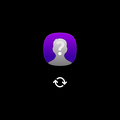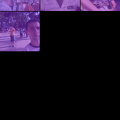4/14
Home / Keywords igalia + look alike
+ look alike + automatic
+ automatic /
/
Look Alike: selecting pictures for batch deletion of confirmed faces
When selecting the action for deleting faces in batch mode, it is possible to select multiple pictures and select to delete all the confirmed faces on them.
- Copyright
- N/A
- Author
- ::Tanty::
- Created on
- Sunday 28 October 2012
- Posted on
- Sunday 28 October 2012
- Keywords
- automatic, face, face detection, harmattan, igalia, look alike, MeeGo, N9, N950, Qt, recognition, suggestion
- Albums
- Visits
- 24866