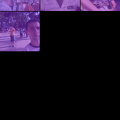10/14
When entering in one of the items from the unconfirmed detected faces view, from the menu is possible to select an action to confirm all those detected faces that Look Alike suggest belongs to such contact in batch mode.
- Copyright
- N/A
- Author
- ::Tanty::
- Created on
- Sunday 28 October 2012
- Posted on
- Sunday 28 October 2012
- Keywords
- automatic, face, face detection, harmattan, igalia, look alike, MeeGo, N9, N950, Qt, recognition, suggestion
- Albums
- Visits
- 25836